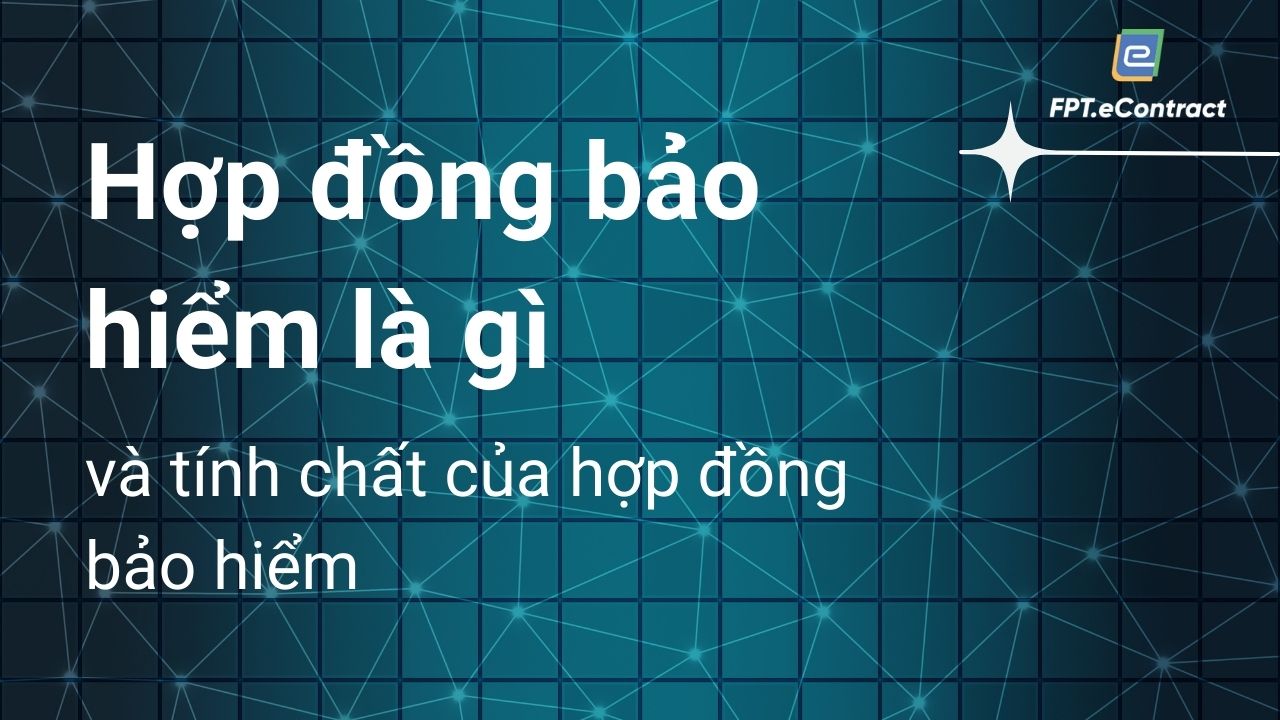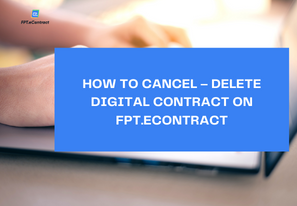How to sign e-contract on FPT.eContract
- 06/03/2023
- [post-views]
To sign an electronic contract on FPT.eContract, user open the electronic contract needed to sign, select “Sign and Complete” function:
- The system automatically scans existing digital contract and displays on the screen:

- The user selects the contract needed to sign and selects the “Sign” button. The system automatically signs the number and returns the results to the users.
- In case the USB token is plugged into the computer but the digital contract name does not appear, the user can do the following steps:
- Click the “Refresh” button so that the system rescans the existing digital contracts.
- In case the users already refresh the list but the contract needed to sign still does not appear, check the USB token settings to make sure the system has connected to the device and check the plugin software to make sure it is running on the computer.
For more detailed information and consultation on FPT.eContract, contact us via:
FPT Information System Company Limited – FPT Information System
- Address: 22nd floor, Keangnam Landmark 72 Tower, E6 Pham Hung, Hanoi
- Hotline: 0934.453.466 – 0934.583.499 VND
- Website: https://econtract.fpt.com.vn